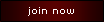Searches on people and video names only. For keyword search go » here
ifeelmyself.com is
a FECK ethical erotica website
all content copyright ©2005-2025 ifeelmyself.com
All artists are 18+
[18 U.S.C. 2257]
webmasters
Click here to close message.
I need help with...
+ Reset password, cancel subscription, find lost account and other billing issues
Password Reset and Account Recovery
Enter your email here and we'll send you a link to reset your password. We'll also send you a list of old accounts you may have for that email, showing your billing provider and subscription I.D. number.
It's possible to reset your password on an expired account, so you can reactivate it on the Join page.
Canceling Subscription
Canceling is done on the Billing Provider's site. Check your bank statement or use the tool above to find out who your provider is, and your Subscription I.D., then click the logo below.
Still can't find your Account?
Have you tried all your email addresses? If nothing shows up, the most common reason is an incorrect email address was entered when the account was created. Submit a Support Ticket and we'll help you locate your account.
Reactivating an old account
If you've had an account before, why not reactivate that one? Your list of Favourites will still be there, and you keep the same username, which is handy when you chat in the Forum. You just need to know your username and password. If you don't remember those, use the tool above to recover them.
+ Video Sizes, Streaming and Downloading
When you click a video LINK anywhere on IFM, it will attempt to play the video. It may not be able to stream properly if your connection isn't fast enough for the size of the video you selected. The links are intended to be used for dowloading only, by right-clicking (or Mac equivalent) and "Save as...". You can then play it in the video player of your choice. We recommend VLC player which is free to download, and plays all popular formats.
The sizes of videos vary. Below is a guide to how they've changed over the years. Not all videos are available in all formats. From 2018, the minimum size is Full HD, except Restorations, which may be in 4:3 aspect so they are the height of Full HD, but not widescreen. From 2022 most new videos are available in 4K and videos dating back to 2019 are gradually being released in native 4K.
4K videos (Released from May 2022)
Format Size
4K 3840 x 2160
Full HD videos (Released from May 2018)
Format Size
HD 1920 x 1080
Hi-Q 960 x 540
Med-Q 480 x 270
(default streaming size).
Widescreen Videos (Released from May 2009)
Format Size
HD 1280 x 720
HQ 854 x 480
MQ 480 x 270
4:3 Videos (Released before May 2009)
Format Size
HQ 640 x 480
MQ 320 x 240
Some videos prior to May 2009 use HDV format (720 x 480 widescreen).
+ Video Categories Explained
Home Made: In most cases we visit the contributor in her own home, where she's comfortable and accustomed to pleasuring herself. We use the same professional equipment as in the Studio so you're assured of extremely high quality. The girls we can't reach, we invite to submit online - but we insist they use Hi-Def equipment, so the quality is still very good. These films are usually limited to just one angle, but because they have the flexibility of filming in their own time when they are most ready for a powerful climax, these are often very visceral and intense videos.
Fantasy and Adventure: Orgasms don't just happen at home! Many girls like to masturbate in nature, in the workplace, abandoned spaces etc. We work with them to film new situations they've fantasized about, or places where they already masturbate. We haul our pro gear out on location but when it comes time to get down to it, we leave them alone to relax and do what they love. No crew to put them off and no director telling them what to do!
Up Close: Filmed in the studio as a montage of mostly very close compositions, highlighting the subtle changes that happen during masturbation and offering the most detailed view possible. From the subtle stiffening of a nipple to intense pelvic contractions, you won't miss a thing!
Video Diary: We give the girl/lady a high-def camcorder to take home, and over the space of several weeks she documents her masturbation, while giving us insight into what's happening in her life. These are fascinating and often very intimate videos.
Lucubrations: It's a big word but not as scary as it sounds; these are indepth interviews with the ladies in which they talk frankly about all sorts of things, including of course sex, masturbation, and orgasm.
Loose Ends: Sometimes while filming for IFM we happen to capture sexy, pretty, hot or otherwise interesting footage which doesn't include masturbation to orgasm, but you'll want to see it anyway so we put it here :)
Video Profiles: Browse the contributors who have recorded a Video Profile and watch them talk about their life, interests, and thoughts about submitting to IFM.
Friends: What you'll see here is lesbian and straight sex, and mutual masturbation. But that doesn't mean the contributors are lesbian - if you hang around with young women these days you'll know that most aren't too fussy about gender, they just like good sex with good people. Male/Female couples are genuine, 'real life' couples. Female/Female couples (and sometimes 3-somes and 4-somes!) are generally people who are already friends, or who have met through their contributions to Feck. Some are 'full time' couples.
What we don't do at IFM is pair strangers together. There's no talent agency, just sex positive people. Between you and me, most GG shoots happen because a contributor wants an excuse to seduce their friend without 'cheating' on their partner. So she invites her to do an IFM shoot, and you can see the tension unwind as they go - and come :)
Restorations: We've taken some of the really early videos and converted them to HD using AI technology. The quality is amazing - and we've re-edited them from scratch, and remastered the audio. These are not the original videos, they generally contain unseen footage or angles.
Pee Breaks: We found that videos containing pee themes were very popular, so we invite some contributors to do a video just on that theme. If it's not your thing, you can adjust your settings on the Search page and you'll never see them.
+ Tags - what they are, and how to use them
+ Why can't I see pee content?
+ Are there download limits? Can I use a download manager?
We allow fair use of the site. That means you can watch as many videos as you like, and download what you like to your computer. But if you're expecting to download the whole site or even a large part of it for the cost of a 1 month sub - forget it, your account will get frozen.
+ Accessing the Forum
+ How do I get a refund?
+ Contact Us – Support Ticket
What is the nature of your enquiry?
We are a small, independent team at I Feel Myself. Your reply will come directly from someone in our office who can solve your problem, but you need to give us detailed information.
We select contributors for Ifeelmyself from people who have already completed BeautifulAgony.com. If you haven't done that one yet, you can find instructions here.
- The email address you put on the form was incorrect and our reply bounced.
- Our reply is in your Spam or Junk Mail filter.
» Complaints Policy, Reporting, and Content Removal
Server time is currently 15:34